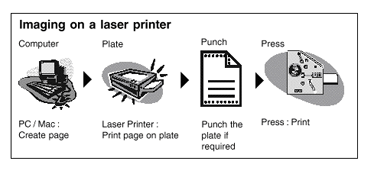LASER PLATE PRODUCT SELECTOR
| Laser Direct™ 50000 series polyester laser plates | |||||||
| Laser Direct™ 50000 series polyester laser plates provide a high quality and affordable computer-to-plate solution for small and medium size press rooms. Ideal for short runs and spot color printing, Laser Direct™ plates are directly imaged using a high-resolution, dry toner laser printer (the HP LaserJet 5000/5100 series printer is ideal). Laser Direct™ plates do not require any additional processing. Plate’s award winning technology offers enhanced surface conductivity and improved handling properties to provide fast turnaround and excellent quality. Laser Direct™ plates can be imaged on either side, can print in excess of 10,000 impressions, and hold screens of 120 LPI or better. | |||||||
|
|||||||
|
Sheet
Size |
Sheets per Package | Product Number | Price | ||||
| 8-5/8 X 12 | 100 - 3 pounds | LASER-50000-100 | $69.18 | ||||
| 8-5/8 X 14 | 100 - 4 pounds | LASER-50005-100 | $80.72 | ||||
| 8-5/8 X 15 | 100 - 4 pounds | LASER-50007-100 | $86.49 | ||||
| 10 X 15 | 100 - 4 pounds | LASER-50010-100 | $100.26 | ||||
| 10 X 15-1/2 | 100 - 4 pounds | LASER-50015-100 | $103.63 | ||||
| 11 X 18 | 100 - 5 pounds | LASER-50020-100 | $132.36 | ||||
| 11 X 18-1/2 | 100 - 5 pounds | LASER-50025-100 | $136.04 | ||||
| 11-1/8 X 18-1/2 | 100 | LASER-50021-100 | $137.59 | ||||
| 11-1/4 X 18-1/2 | 100 - 5 pounds | LASER-50022-100 | $139.13 | ||||
| 11-3/4 X 18-1/2 | 100 | LASER-50062-100 | $155.41 | ||||
| 11-3/4 X 19-3/8 | 100 | LASER-50065-100 | $155.41 | ||||
| 12 X 18 | 100 - 6 pounds | LASER-50030-100 | $144.40 | ||||
| 12 X 19-3/8 | 100 - 6 pounds | LASER-50031-100 | $155.41 | ||||
| 12 X 19-7/8 | 100 - 6 pounds | LASER-50034-100 | $159.42 | ||||
| 12-1/2 X 19-3/8 | 100 | LASER-50063-100 | $168.38 | ||||
| 12-1/2 X 19-7/8 | 100 | LASER-50064-100 | $172.71 | ||||
| 13 X 19-3/8 | 100 - 7 pounds | LASER-50035-100 | $168.38 | ||||
| 13 X 19-7/8 | 100 - 7 pounds | LASER-50036-100 | $172.71 | ||||
| Laser
Plates Instructions
Step 1 Imaging on Laser Printer: Scan in and/or create the complete page on your desktop computer using a standard page make-up software. Proof it if necessary, by taking a laser print-out on paper. Manually feed Base-Line laser plate into the laser printer and take a print-out. You now have a press-ready plate in hand. 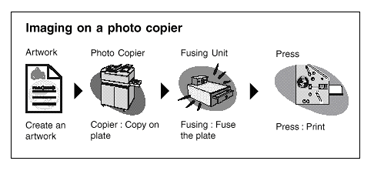
Imaging on Plain Paper Copier: Make a photocopy of your hard-copy original onto the Base-Line plate on a PPC machine as you would on paper. Step 2Punch the plate, if required. Step 3Load Base-Line laser plate onto the small offset machine. Step 4Wipe the plate with Laser Direct™ Laser Plate Cleaner to remove toner spray, if any, from the background. Step 5Wet the plate thoroughly and commence printing.
|
|||||||
| Laser Direct™ Plate Reinforcing Strips | |||||||
|
These 13" long aluminum reinforcing strips feature a pressure sensitive adhesive side. When applied to the edge of polyester laser plates, silver plates, or electrostatic plates, reinforcing strips eliminate flexing and tearing of the plate, and help maintain registration on press. |
|||||||
| Reinforcing Strips 13" | 100 | LASER-5801 | $58.95
|
||||
| Laser Direct™ Universal Fountain Solution | |||||||
| Fountain solution formulated for use with polyester laser plates is also compatible with silver-based and metal plates, which makes it an ideal multi-purpose fountain solution. It should always be diluted (32:1, water to solution) when wetting and running laser plates. | |||||||
| LASER-54103 | 4 Gallons - full case | 39 pounds | $158.95 | ||||
| LASER-54103-B | Gallon - broken case | 10 pounds | $39.95 | ||||
| Laser Direct™ Plate Cleaner | |||||||
| This cleaner is specially formulated for polyester laser plates and is uniquely suited for cleaning plate surfaces and removing toner scatter that can cause tinting on press. Using Laser Direct™ Plate Cleaner is an easy, economical, and efficient way to get the best reproduction from dry toner imaged laser plates. Use full-strength with a soft, low-linting cotton pad or sponge. | |||||||
| LASER-520701 | 6 Quarts - full case | 14 pounds | $129.95 | ||||
| LASER-520701-B | Quart - broken case | 2.5 pounds | $23.95 | ||||
| Laser Direct™ Deletion Pen | |||||||
| Chisel point image remover is specially formulated for quick corrections of dry toner imaged polyester laser plates. | |||||||
| LASER-5501 | Deletion
Pen
Chisel Tip Each |
$18.77
|
|||||